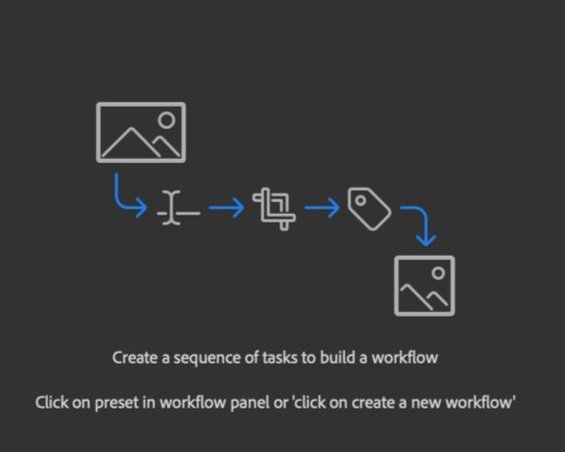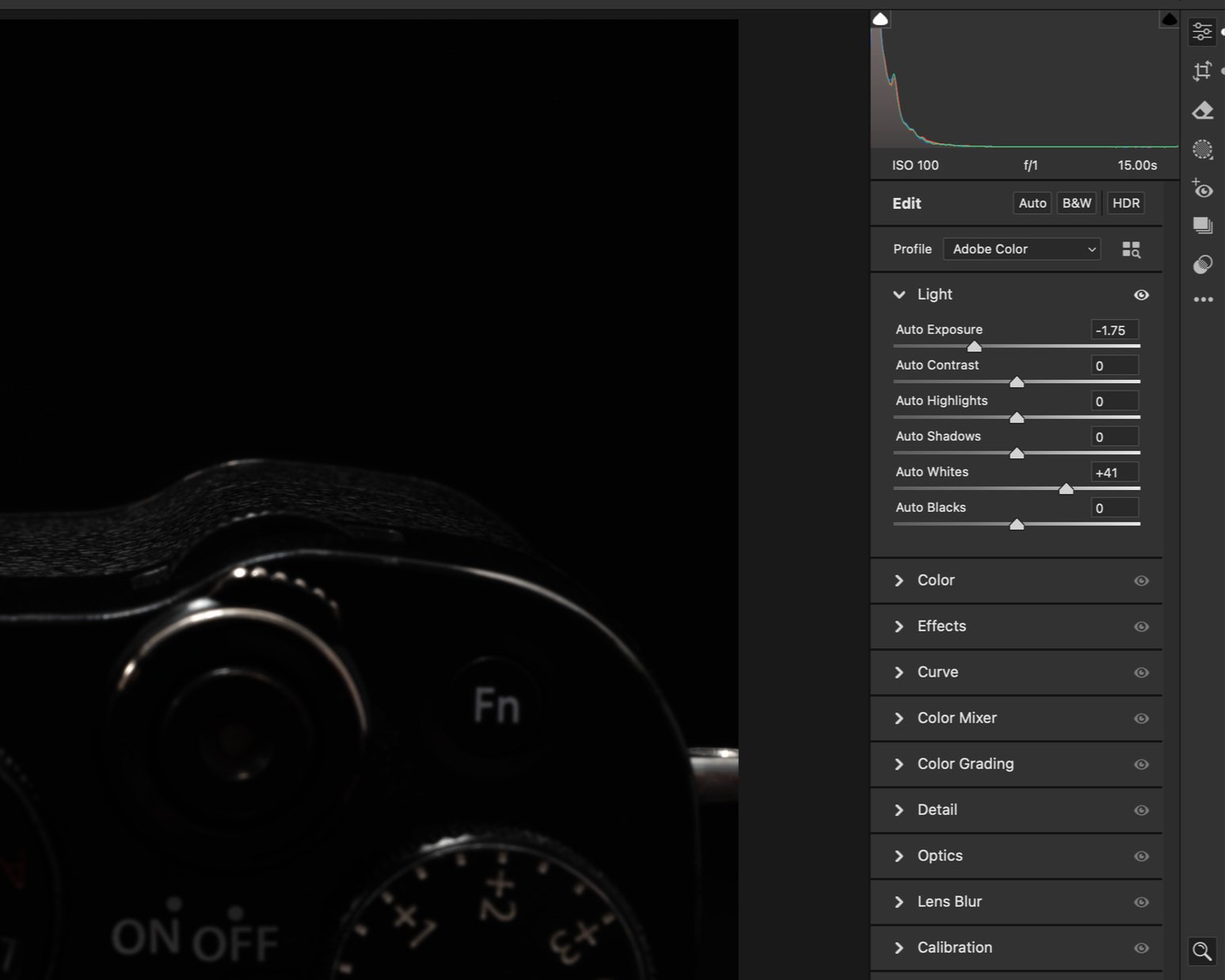Editing and Workflow
From Capture to Print: Creating a Seamless Digital Workflow
Take full control of your photography, from the initial capture to the final print with this comprehensive course on creating a digital photography workflow. Designed for photographers looking to streamline their process, this class covers every stage of a professional workflow: from importing and exporting images to organizing files, backing up, and archiving.
Using industry-standard tools such as Adobe Lightroom, Adobe Camera Raw, and other software, you’ll learn how to establish a smooth, consistent workflow that saves you time, protects your images, and maximizes creative flexibility.
Whether you're a novice who wants to set up a creative digital photography practice or an experienced photographer seeking to refine your process, this course will equip you with the practical skills needed to manage large volumes of images efficiently and professionally. By the end of the four weeks, you’ll have a customized workflow that allows you to focus on creativity while ensuring your digital assets are organized, accessible, and safely backed up.
The course includes a printed or digital manual of all instructions and information, plus a 30-minute personal follow-up meeting with Bryan.
Format: 4 sessions, 90-120 minutes each, spread over four weeks.
$400 | [Book Class Now]
Non-Destructive Image Editing with Adobe Camera Raw
Unlock the full potential of your raw images in this in-depth course on non-destructive editing with Adobe Camera Raw. Perfect for photographers who want to streamline their post-processing workflow, this class will teach you how to enhance your photos while preserving the original data, giving you complete creative control without permanently altering your images.
Through hands-on practice, you’ll learn essential tools and techniques, including exposure and color adjustments, retouching, noise reduction, sharpening, and lens corrections—all within the intuitive Adobe Camera Raw interface.
By learning while doing, you'll achieve a workflow that allows you to make adjustments with full adaptability, ensuring you can revisit and refine your edits at any time. At the end of the course, you’ll be able to use Adobe Camera Raw to create polished, high-quality images while maintaining full flexibility for future edits.
The course includes a printed or digital manual of all instructions and information, plus a 30-minute personal follow-up meeting with Bryan.
Format: 4 sessions, 90-120 minutes each, spread over four weeks.
$400 | [Book Class Now]